


| إحصائية |
المتواجدون الآن: 1 زوار: 1 مستخدمين: 0 |
|

|
| |
الرئيسية » 2013 » أوكتوبر » 30 » Zbrush 4 R5 4R5 x86
float:center
8:54 PM Zbrush 4 R5 4R5 x86 |
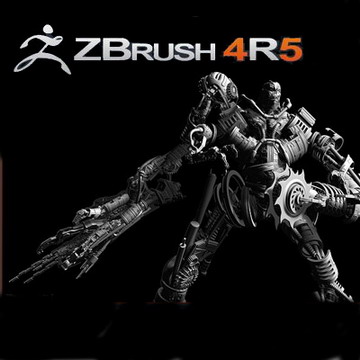
Zbrush 4 R5 4R5 x86 | 678 MB
The program is a digital sculpting.
The program is a digital sculpting.
New features R5
Panel
Loops - a new tool for rapid creation of loops that go around the edges
polygroups with a bunch of settings . A very useful feature for creating
the different parts of the robots and exoskeletons .
Delete Loops -
removal of unnecessary loops . Effectively to optimize the number of
polygons , and to randomly create a new design.
Align Loops - similar to Delete Loops, but does not remove them, and moves through the model.
Polygroups
- Fitch even more to work with polygroups in ZBrush. You can even
create polygroups on the basis of the surface normals , and even create
creases along the outer edges polygroups .
Polish by Feature - this
feature is on subpalette Deformation and is able to smooth the surface
roughness , but without changing the volume of the model and
intelligently manages the boundaries polygroups .
Improved Frame
Mesh. Now the magnifying glass on the borders polygroups can be used as
curves. That is, Any brush or tool that works with curves can use these
objects as boundary curves.
Quicksave - finally have a built-in
backup with rollback to the later versions. Each time when you press the
quicksave, saved the project, but with a larger sequence number. By
default, a 10 of these files , and then overwrites them in a circle. In
the settings you can increase the number of these files to a hundred .
And
with fichey Auto Save ZiBrash got a full automatic backups . And as
always darkness settings . You can either specify the autosave interval
and action . For example, to auto-save happened when switching to
another application.
See-Through Mode. Transparency mode - it's all
killer feature. Now the whole ZBrush becomes transparent. That is, now
do not need to load the references of a different monitor . No need to
constantly switch between the window and the video tutorial ZBrashem .
All this can and see and do at the same time thanks to the transparent
window of the total 3D package .
Support for mouse wheel . Now the
scroll wheel on the mouse, you can assign any slider or any other action
. And it is as simple as the appointment of the key ( ie press Ctrl +
Alt, click on the right mouse button , and then spinning the wheel ) .
Switching
between the brushes and the Mask Selection. Now, you can not cancel the
current stroke (Stroke) switch with Ctrl between the brushes.
Dynamically
resizing brush cursor depending on the distance from the camera. That's
cool ! That is, drawing scales on a long snake that go away from the
camera , no need to constantly zoom camera. Because the scales on the
tail will be automatically aligned to the size scales on the face.
Improved
algorithm for smoothing support for things like DynaMesh and ShadowBox.
Now the volume of a 3D model is saved even better.
Topology Brush now does not change the density of the curve when zooming and navigation.
Slice
Curve is now working with a partially hidden geometry and has four
types of stroke (Stroke): Lasso, Curve, Circle, Rectangle.
There was a feature Align tool for Micro Mesh, publicized to all objects looking in the same direction.
Full support for transparency in png format for the exported images from the back of the stage in the alpha channel.
The
size and position of Tulsa is now possible to adjust the sliders
special . Unlike subpalette sliders on Deformation, which, after use
return to zero , these sliders are stored changes.
Extract tool now has the option Double, which allows direct and extracts from the surface and the center.
Posterize
- a new feature for non-photorealistic rendering in real time. Main
image is obtained with the use of this tool. Moreover, this effect can
be used at both the shader for the 3D object, and at the level of the
filter for 2D images . Moreover , the effect of coarsening the image
works with all other nistrumentami ZBrush: curves , brushes , alphas ,
materials for color in slots Specular, Diffuse and Environment
System requirements :
Recommended:
? Operating System: Windows Vista or newer. Mac OS X 10.5 or newer. (32 -bits or
64 -bits for either platform.)
? CPU: Pentium D or newer (or equivalent such as AMD Athlon 64 X2 or newer)
with optional multithreading or hyperthreading capabilities.
? 6 GB recommended. (ZBrush 4 is a 32 -bit application, but can use up to 4 GB of
system RAM.)
? Disk Space: 750 MB for ZBrush, plus 16 GB for the scratch disk.
? Pen tablet: Wacom or Wacom compatible.
Notes:
The scratch disk may be a different drive from where ZBrush is installed.
Having ZBrush and its scratch disk running on an SSD drive will result in improved performance.
Minimum System Requirements:
? Operating System: Windows Vista or newer. Mac OS X 10.5 or newer. (32 -bits or
64 -bits for either platform.)
? CPU: P4 or AMD Opteron or Athlon64 Processor. (Must have SSE2 - Streaming
SIMD Extensions 2 . All CPU's from 2006 or later support SSE2.)
? RAM: 1024 MB ( 2048 MB required for working with multi-million-poly models).
? Disk Space: 750 MB for ZBrush, plus 8 GB for the scratch disk.
? Monitor: 1280x1024 monitor resolution set to 32 -bits or Millions of Colors.

|
|
الفئة: 3D Editors |
مشاهده: 730 |
أضاف: roka
| الترتيب: 0.0/0 |
|
|





|